How to Tackle Client-Server Website Development Assignments in Ireland
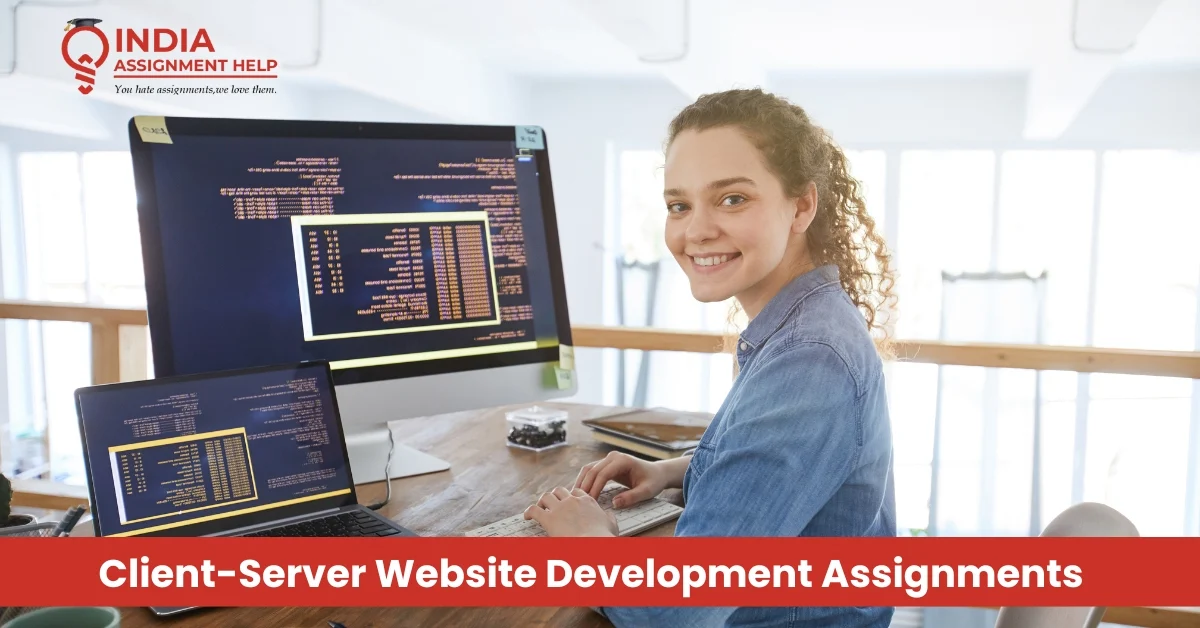
As an Irish student, chances are that projects involving client-server website development have been a bit challenging for you. That’s because these might call for coding, design, and theory all at once. You will be required to develop a dynamic website, connect it to a database, and ensure it displays correctly on any screen.
And on top of that, lecturers demand accurate reports with in-text and end-page citations and not an inch of plagiarism. Juggling this with part-time employment and other courses can prove daunting.
These assignments require a balance of coding, design, and theory, making them challenging for students who must also manage reports, deadlines, and academic integrity requirements. Many resources, such as India Assignment Help, provide useful study guidance on similar topics.
What is Client Server Website Development?
So, what does client-server website development really mean? Simply put, it’s how most modern websites work. The client side is what you see on your screen, buttons, forms, and layouts, built with HTML, CSS, and JavaScript. The server side is the behind-the-scenes kitchen where the heavy work happens, processing requests, checking data, and talking to the database using tools like PHP, Python, or Node.js.
For example, when you log into a student portal, the login page is the frontend, and the system checking your details in the database is the backend. Many assignments require you to build both sides, which is why full-stack knowledge is essential.
Key Areas Covered in Assignments
Assignments for this course generally cover a wide range of proficiency. You may have to:
- Develop the frontend and backend of a website.
- Develop database application software that stores and processes data.
They're not merely programming projects—report writing, inserting citations, and ensuring your site works with responsive design are all part of the mix. Assignments are usually expected to be original, well-tested, and clearly documented so that students not only earn grades but also understand how the entire system works.
Practical Examples of Assignments
To give you an idea, professors often ask students to create things like a student login system, an online shopping cart, or even a simple quiz app. These projects show whether you understand both sides of client-server development.
For instance, a login system needs a frontend form and a backend that checks usernames in the database. Some assignments also involve deploying the project online so others can use it.
These projects are typically divided into manageable steps, helping students understand how each part of the system contributes to the final website.
Building Database-Driven Websites for Academic Projects
Many student assignments involve creating a website that uses a database. Using a database means saving, modifying, and retrieving information from it. For example, a login system saves usernames, an online shop saves product descriptions, and a quiz app saves scores.
Students typically use databases like MySQL, PostgreSQL, or MongoDB. Students learn to write queries that enable the website to save, retrieve, and delete data. A successful project ties together the forms that the user sees on the front end, the code that is executed on the server side (the backend), and the database.
Since databases and dynamic content power most applications today instead of static pages, these tasks teach students how real-world websites operate.
The Role of User Interface and User Experience (UI/UX)
A website is not just about code it also needs to be easy and enjoyable to use. This is where UI (User Interface) and UX (User Experience) come in. UI is about the design: colors, fonts, buttons, and layouts that make the website attractive. UX is about how smoothly people can use the site, like how simple it is to navigate or how quickly it loads.
Assignments often test both coding and design, so students must focus on making projects that look good and work well. A strong UI/UX helps users interact with the site effectively and comfortably.
Mastering Responsive Web Development for Modern Devices
Today, people access websites from phones, tablets, and laptops. Responsive web development ensures the same site works well on all devices. Students often use CSS frameworks like Bootstrap or Tailwind to create flexible designs that adjust automatically. For example, a menu might be displayed at the top of the screen on a laptop, but it will appear as a drop-down menu on a mobile phone.
In assignments, marks are often given for mobile-friendliness. Testing projects on different devices or screen sizes is important. By learning responsive design, students prepare for both academic success and real-world jobs, where building mobile-friendly websites is a must-have skill.
Future Career Impact of Client-Server Skills
Many students see assignments as just another task, but client-server website development has a direct link to your future career. In Ireland, tech companies and startups actively look for graduates who can handle both frontend and backend development.
By learning client-server concepts through assignments, you’re actually preparing for roles like full-stack developer, software engineer, or web application specialist. Employers value candidates who understand databases, responsive design, and modern frameworks, and these are the same skills tested in your coursework.
By completing these assignments, students are building a strong foundation for careers in Ireland’s fast-growing IT sector.
Common Mistakes Students Make and How to Avoid Them
Over the years, we have seen again and again that students repeat the same errors with client-server projects. Some students forget to properly connect the frontend to the backend, resulting in forms that never save data. Some students do not include comments, which causes them to struggle when defending their projects at Vivas.
Some lose marks for not listing references or for handing in projects with mistakes. By ensuring functional code, proper documentation, accurate referencing, and thorough testing before submission, you can avoid these mistakes. This process makes your projects error-free and exceptional in quality and clarity.
Your Shortcut to Stress-Free Web Projects
Working on assignments for client-server website development doesn’t have to be stressful. The best approach is to break your project into smaller steps, test your code regularly, and keep everything well-documented.
Most importantly, don’t wait until the last moment, ask for help early so you have enough time to understand and improve your work. If you feel stuck, the best approach is to seek guidance from peers, mentors, or reliable study resources like Programming Assignment Help. Staying consistent and testing your project step by step can make assignments less stressful and help you build confidence.
Frequently Asked Questions (FAQs) on Client-Server Website Development
Q1: What topics are typically covered in client-server website development assignments?
Ans: These assignments typically cover frontend as well as backend programming. They also cover databases, client-server architecture, and responsive web design to ensure a comprehensive learning experience.
Q2: Do such assignments usually come with tight deadlines?
Ans: Yes, deadlines are generally tight in academics. Students are supposed to plan their schedules carefully and divide their assignments into manageable parts to complete those tasks efficiently.
Q3: How important is original work?
Ans: Originality is a prerequisite for success in academics. The work should be plagiarism-free with appropriate referencing and citations to satisfy university requirements.
Q4: Do you provide explanations in these assignments?
Ans: Yes, assignments usually require code comments and proper documentation. This makes it easier for evaluators and peers to understand the project.
Q5: Does it cover full-stack development?
Ans: Most tasks are a combination of server-side and client-side tasks for a student. Both sides, in combination, are called full-stack development for mastering complete technical skills.





