Demystifying CSS Code: The Basics of CSS Coding in Web Development
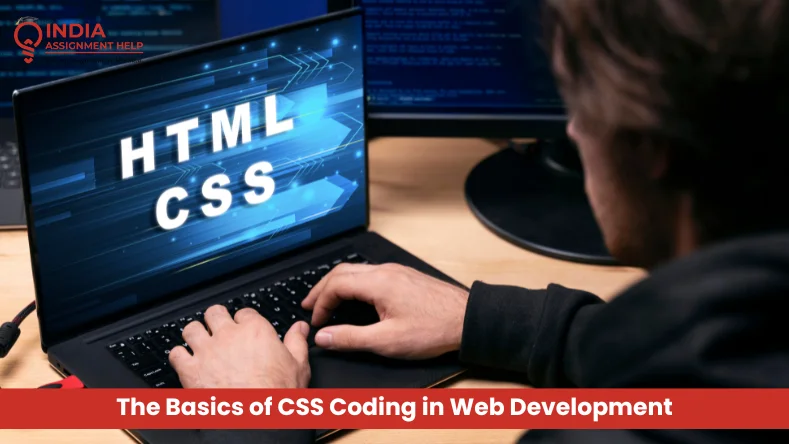
In the ever-evolving realm of web development, understanding the significance of CSS code is akin to unlocking the door to the world of design and aesthetics. If you've ever wondered, "What is a CSS code?" or are eager to delve into the basics of CSS programming, you've arrived at the right destination. In this blog post, we'll demystify CSS coding, explore its role in web development, and show how it seamlessly integrates into HTML for visually captivating websites.
What Is CSS Programming
CSS, which stands for Cascading Style Sheets, is a stylesheet language used to define the presentation and layout of web pages. Think of CSS as the artist's palette, where color, fonts, spacing, and positioning are meticulously chosen to craft a visually appealing canvas. The magic wand transforms a bare HTML skeleton into a beautifully designed website.
Advantages of CSS coding in HTML
CSS coding in HTML offers numerous advantages that enhance the styling and presentation of web content. Here are some key benefits:
Separation of Concerns:
CSS allows for separating content (HTML) and presentation (CSS). This separation simplifies the management of websites and makes it easier to update and maintain them. Developers can focus on the structure and content in HTML, while designers can work on the appearance using CSS, reducing conflicts and improving collaboration.
Consistency:
CSS enables the application of consistent styles across an entire website. By defining styles once in a CSS file, you ensure that the same styles are applied consistently to multiple HTML pages. This maintains a cohesive look and feel throughout the site.
Ease of Maintenance:
When making design changes or updates, CSS coding in HTML &nallows you to modify styles in one central location (the CSS file) rather than editing each HTML page individually. This saves time and reduces the risk of errors.
Efficiency:
CSS promotes efficient coding practices by using classes and IDs as selectors. This means you can apply the same style to multiple elements without duplicating code. It also results in smaller HTML files, improving page load times.
Faster Load Times:
External CSS files can be cached by web browsers, which means that once a user loads one page of your site, subsequent pages can load faster because the CSS file is already stored locally. This improves overall site performance.
Modularity:
CSS promotes modular design. You can create reusable styles and components that can be applied across different parts of a website. This modularity simplifies development and encourages code reusability.
Global Changes:
If you decide to change your website's color scheme, fonts, or other design elements, you can do so globally by updating the CSS file. This ensures that all pages on your site reflect the changes instantly.
Enhanced User Experience:
Well-designed CSS can greatly improve the user experience. By creating visually appealing layouts, clear typography, and intuitive navigation, you can make your website more engaging and user-friendly.
What are the Basics of CSS Code?
Before we dive into the intricacies of CSS coding in HTML, let's cover some fundamental concepts:
Selectors:
CSS operates by selecting HTML elements and applying styles to them. This is done using selectors. For instance, you can use the selector p to style all paragraphs. To style specific elements, you can use classes (.classname) or IDs (#elementID) as selectors.
Properties and Values:
The basics of CSS code consist of properties and their corresponding values. For instance, the property color can have a value like blue, #FF5733, or RGB (100, 50, 150), determining the text color.
Declaration Blocks:
The basics of CSS rules are organized into declaration blocks, enclosed within curly braces {}. Inside these blocks, you specify the properties and values for the selected elements. For example:
CSS
Copy code
p {
color: blue;
font-size: 16px;
}
Cascading:
The term "Cascading" in CSS refers to the order of priority when multiple CSS rules apply to the same element. Styles can cascade from different sources, such as external stylesheets, internal styles, or inline styles.
CSS Coding in HTML
To apply CSS styles to an HTML document, you have several options:
Inline CSS:
You can apply styles directly within HTML elements using the style attribute like this:
html
Copy code
This is a red text.
Internal CSS: In the HTML section, you can use the
External CSS:
Create a separate CSS file with a .css extension and link it to your HTML document using the element. This method allows you to maintain a consistent style across multiple pages.
Conclusion:
Before we conclude, if you're seeking assistance with your web development assignments or projects, consider contacting India Assignment Help. We provide valuable support for students and professionals looking to excel in their web development journey. CSS coding in HTML offers many advantages that contribute to efficient web development, consistent design, improved user experience, and ease of maintenance. It is a foundational technology for creating modern, responsive, visually appealing websites.





