This Hidden Google Scholar AI Feature Is Changing How We Read Research Papers
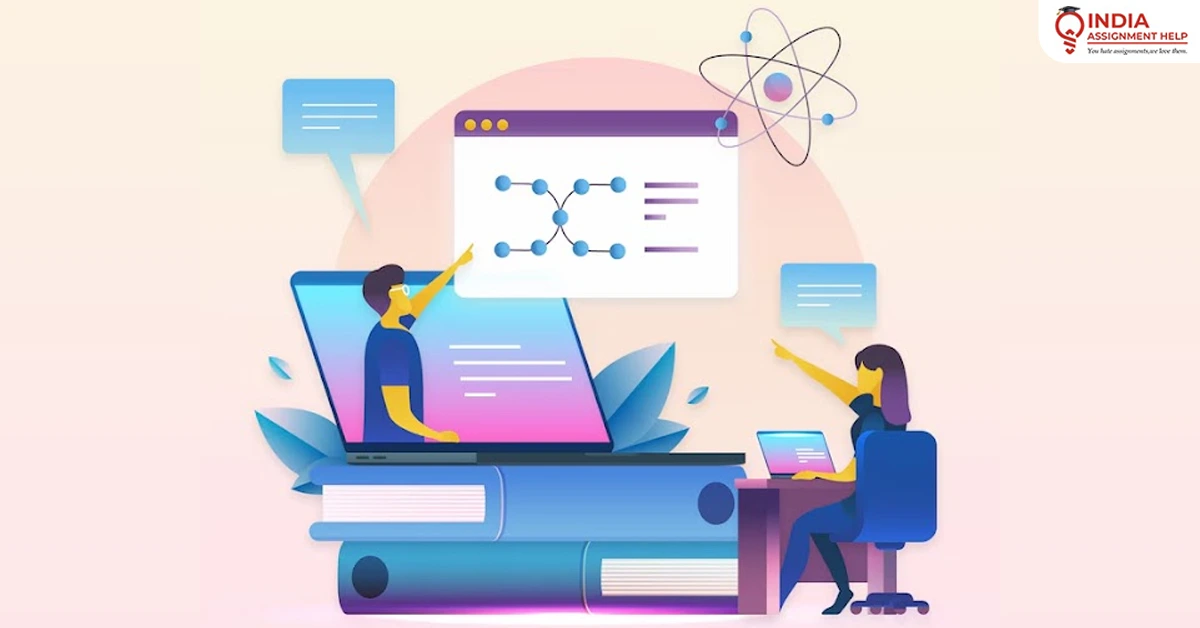
There are only a few things that can make researchers happy—getting a Grant, a good review, and a functional lab setup. But this new Google Scholar AI feature might just earn a spot on that list. Wondering which feature I'm talking about? Well, Google just rolled out a quiet little AI feature in Google Scholar that might just change how you do research. It's one of those subtle tools you might easily overlook, but once you try it, you’ll wonder how you ever got by without it.
And the best part? Hardly anyone is talking about it.
So let’s get to know this a little better, the Google Scholar PDF Reader extension and see why it deserves way more attention than it's getting.
What Is the Google Scholar PDF Reader Extension?
The Google Scholar PDF Reader is a browser extension designed to work seamlessly with Google Scholar search results. You can just search for “Google Scholar PDF Reader” in your extension store and install it.
Now, here’s where things get interesting: on the surface, this extension doesn’t scream “AI-powered.” It looks like your typical PDF tool that is clean, basic, maybe even a little boring. But don't let that fool you. Once you start using it, especially when you're viewing a scholarly article via Google Scholar, it starts showing its true powers.
The AI Outline: Your Personal Research Assistant
Once you’ve installed the extension, you start by searching for a topic on Google Scholar. You find a paper you want to read, ideally one that has a free-access PDF. Click on it, and instead of the usual flat PDF viewer, you're taken to an enhanced interface.
On the side, you’ll notice a sidebar with a few collapsible panels. One of them is called “AI Outline,” and this is where things get exciting.
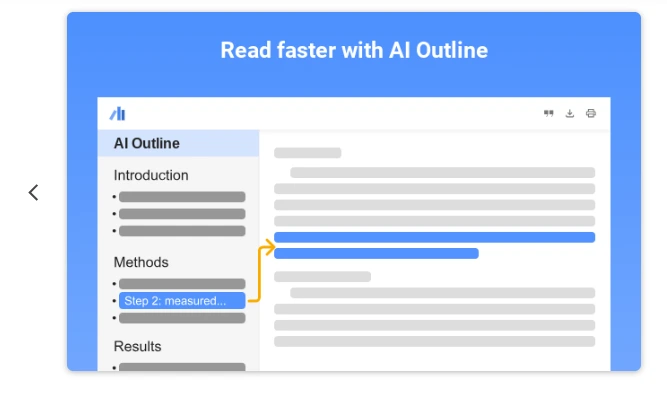
Once you expand it (just one click), the extension serves up a summarized breakdown of each section of the paper — introduction, methods, analysis, and conclusions — all neatly bullet-pointed and easy to digest. This Google scholar AI feature saves you from skimming through 20 pages just to find out if a paper is useful.
Saving Time with AI Summaries
Let’s say you’re writing a literature review on renewable energy storage. You find a dense, 18-page journal article titled “Progress in Battery Technologies for Grid Applications.” Instead of manually hunting for the methods or results, this AI outline gives you a quick preview: the authors conducted a meta-analysis of 42 studies, found lithium-ion to be the most scalable, and predicted a 35% drop in costs by 2030.
Boom — now you know this paper’s worth your time, all in under 20 seconds.
Clickable Navigation Feature
Here’s another underrated but super useful feature that most academic research tools don’t have: the clickable outline navigation. Every bullet point in the AI outline acts like a mini shortcut. You click, and it jumps right to that section in the PDF. It's like having a GPS for academic papers.
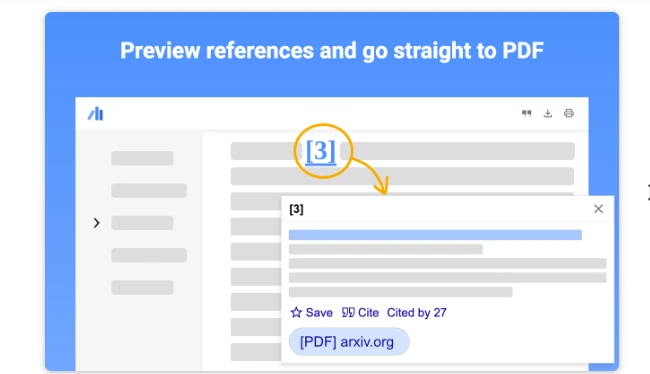
If you’re tired of scrolling endlessly to find that one paragraph buried deep in the discussion section, this fixes that.
You’d be surprised because specific sentences from the outline are linked to exact spots in the paper. You can see where the AI pulled its summary from, so you’re not just relying on an abstracted version.
Built-in Citation Tools
One really handy feature in the new Google Scholar viewer is the “Cite” button right inside the PDF view. When you click it, you’ll see options to export the citation into tools like BibTeX, EndNote, RefMan, or RefWorks. It helps you manage and format your references in the style you need. If you use citation managers like Mendeley or Zotero, this feature integrates seamlessly with them. You won’t have to copy, paste, or format references manually. That alone makes it one of the best academic research tools.
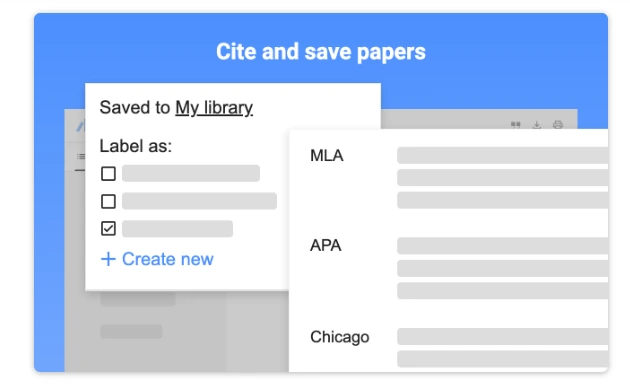
Seamless Google Scholar Integration
There's also a button that connects directly back to the original Google Scholar page for that article. So, if you're curious about
- How many times the paper’s been cited
- What other versions exist
- Related articles
...you can access all that without needing to re-search it.
And if you’ve saved papers to your Scholar Library (which I highly recommend doing, by the way), you can access them directly from the extension.
Extra Google Scholar AI Features Worth Exploring
Let’s go beyond the AI summary for a second. The Google Scholar PDF Reader is loaded with small but meaningful features that make reading and managing papers easier:
- Zoom and fit options: You can adjust the document to fit the width or height of your screen, which is perfect if you have multiple tabs open on a smaller monitor or are switching between layouts.
- Rotate pages: This one is useful for those frustrating PDFs that open sideways.
- Search within PDF: This one is standard; almost every PDF reader has it but it’s still essential.
- Thumbnails: With this, you can jump between pages quickly using mini-previews; it’s super helpful when you need to reference figures or tables.
Minor Limitations: Local PDFs Aren’t Fully Supported
The one downside I noticed is that this extension works best when you’re accessing PDFs through Google Scholar. If you try to open a locally saved file from your computer, some of the AI features might not work. Hopefully, that gets addressed in future updates because this tool deserves full functionality across all PDFs, not just those hosted online.
Final Thoughts: A Quiet Revolution in Research
This little-known Google Scholar AI feature is a total game-changer, especially for students, researchers, and anyone who reads academic papers regularly. It’s fast, intuitive, and surprisingly smart.
Sure, it’s not perfect yet. I’d love to see deeper summaries, keyword extraction, and maybe even a highlight reel of the most significant data or charts. But as a starting point? This is already miles ahead of where we were even a year ago.
The best part about it is that it's Google-native, so you don’t have to worry about any complicated signups. This AI-powered reader makes research more manageable and far more efficient.
That said, even with all the right academic research tools, research can still be overwhelming, especially when you're managing everything alone: classes, deadlines, and life. So if you ever find yourself stuck staring at a half-written research paper or just need a bit of expert help, India Assignment Help has your back. We connect students with PhD-level experts who actually understand what you’re working on, so you don’t have to go through it alone. Reach out to us and let’s write that research paper together.





